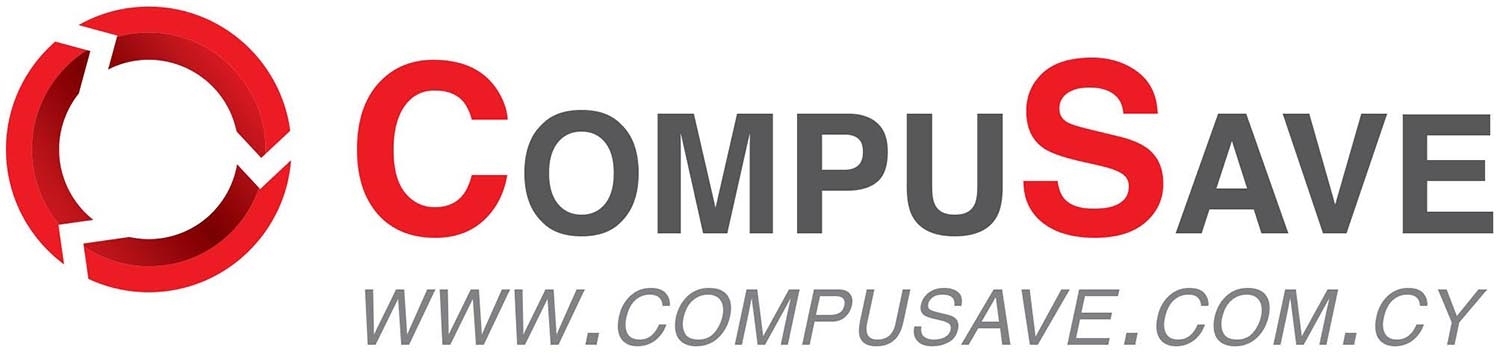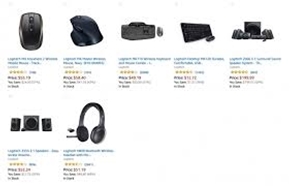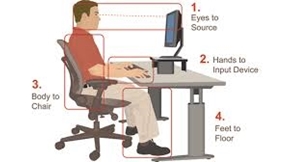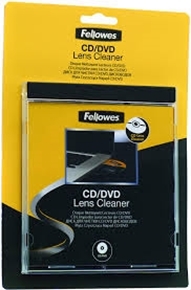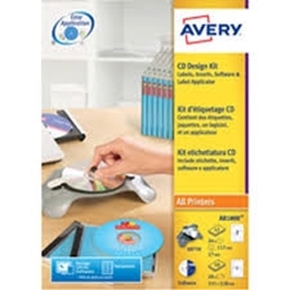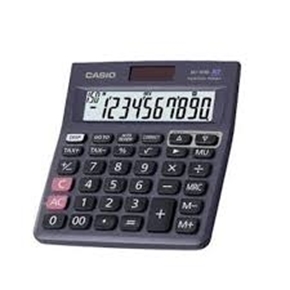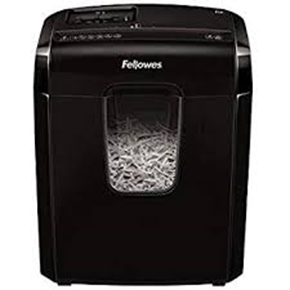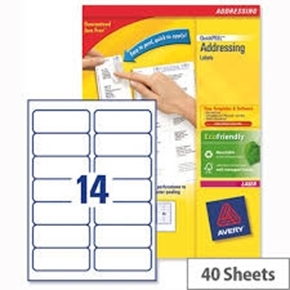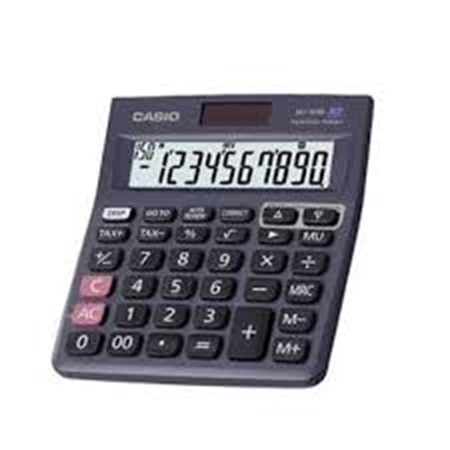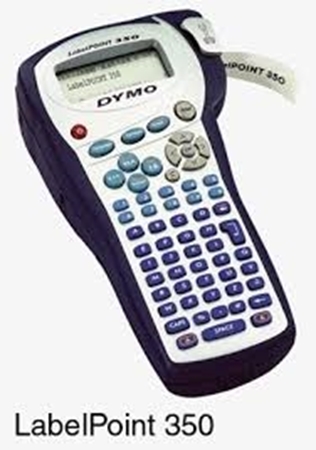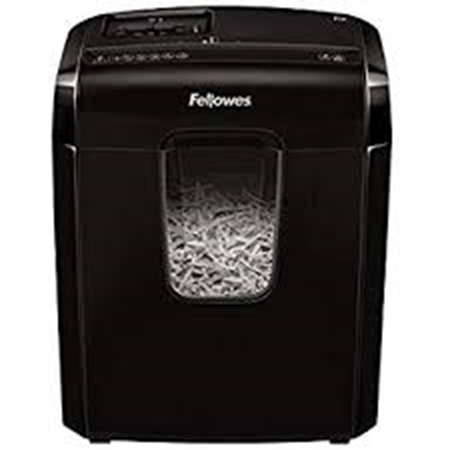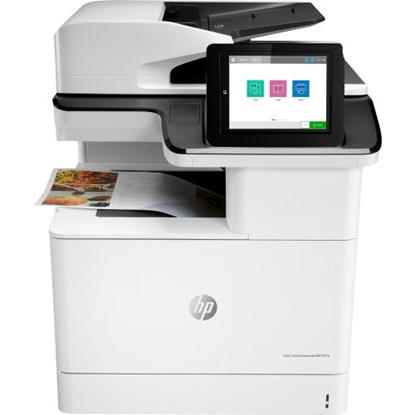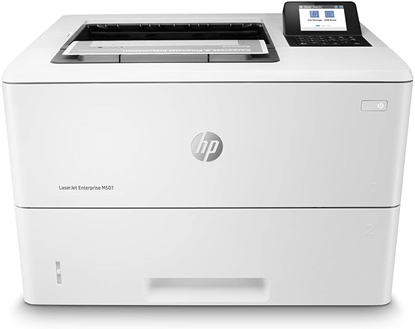Cookies help us deliver our services. By using our services, you agree to our use of cookies.
Shopping cart
Search
Office Equipment - Printers/ Scanners..
HP Color LaserJet Enterprise MFP M776dn
€3329.57 excl tax
Print, copy, scan and optional fax
Work stands out with exceptional colour performance
The world’s most secure printing
Simplify and speed up workflows
Minimal interruptions. Maximum productivity.
Expect brilliant colour prints from advanced MFPs, equipped with JetIntelligence technology. Offering the world’s most secure printing 1 and a wide range of paper handling features, this is printing that helps save time and simplifies workflows.
This printer uses dynamic security, which may be updated periodically by firmware updates. The printer is intended to be used solely with cartridges using an original HP chip. Cartridges using a non‐HP chip may not function or may cease to function.
HP PRINTER INKJET COLOR OFFICEJET PRO MOBILE
€234.61 excl tax
HP LASERJET PRO M507DN - 3 Year Warranty
€523.84 excl tax
Overview
Choose an HP LaserJet Enterprise printer designed to handle business solutions securely and efficiently, and helps conserve energy with HP EcoSmart black toner. Keep up with the demands of growing business with a printer you can rely on.1
The world’s most secure printing2
Each printer in your fleet checks its operating code and repairs itself from attacks.
Your printer’s outgoing network connections are inspected to stop suspicious requests and thwart malware.
Memory activity is monitored to continually detect and stop attacks.
Low costs, low energy use
Stay productive with reliable cartridges, and help save energy while printing with HP EcoSmart black toner.1
Spend less time replacing toner, and more on business. Choose optional high-yield toner cartridges.3
Enhanced energy savings — up to 29% over prior products1 plus save with Auto-on/Auto-off technology.4
A whole fleet at your control
Centralise control of your printing environment with HP Web Jetadmin5 – and help build business efficiency.
Gain insights into print costs, behaviors, utilization to drive efficiencies with this cloud-based printer.
Set security configuration policies and automatically validate settings for every HP printer in your fleet.6
Enhanced productivity keeps business moving
Submit print jobs on the go and securely release them at any HP Roam-enabled office printer, securely.7
Don’t wait for documents. Print your first page in as little as 10 seconds from energy-efficient sleep mode.